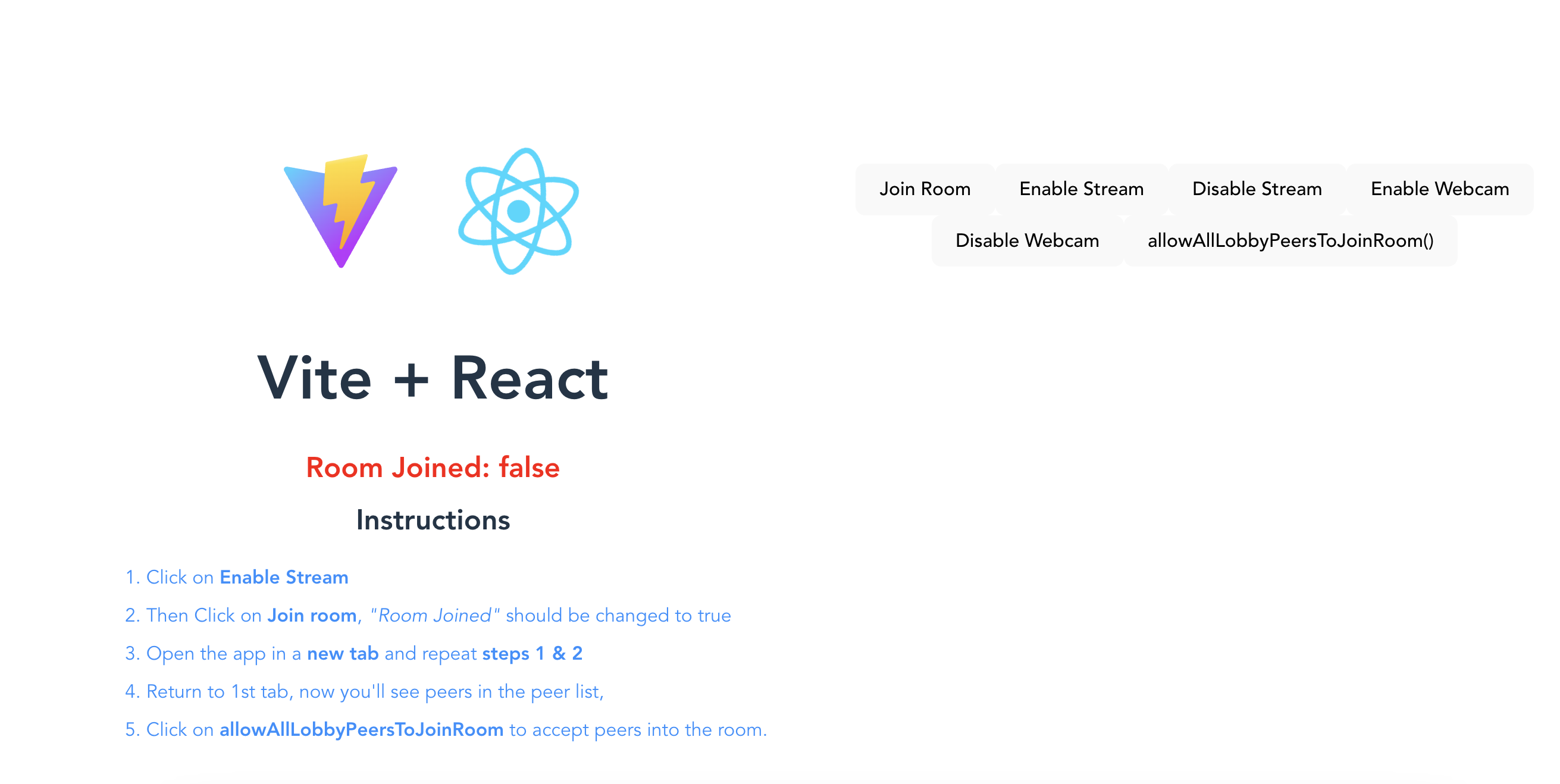Quick Start
Our CLI tool lets you clone a sample application built on top of Huddle01 SDK. Replace the code to tailor the application to meet your requirements.
Clone sample application
To get started with the CLI tool, open your terminal and run the following command
npx create-huddle01Name your project

Select your preferred tool and click enter (iframe or client)
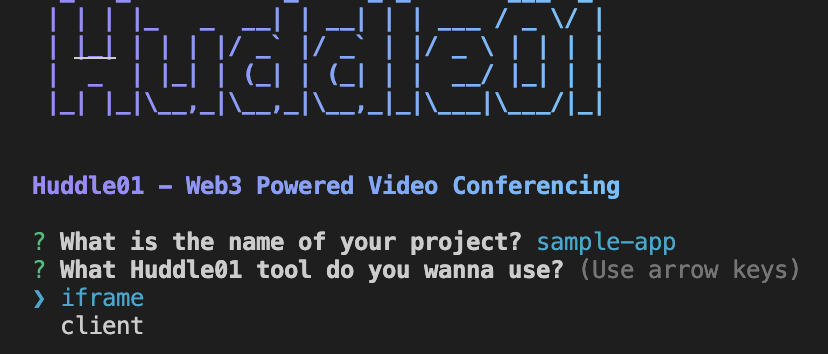
Confirm whether you want to use typescript
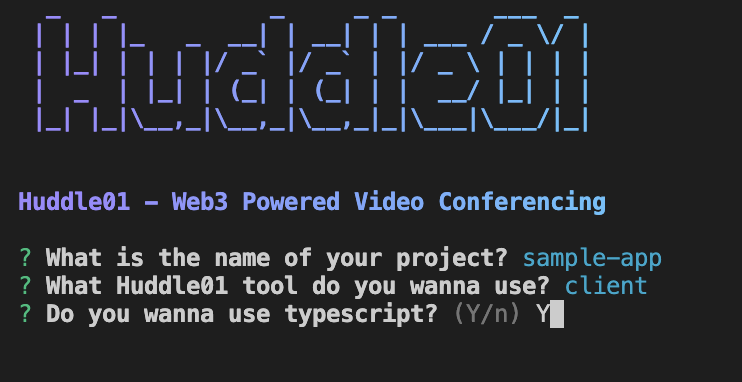
The sample app is now cloned to your local system!
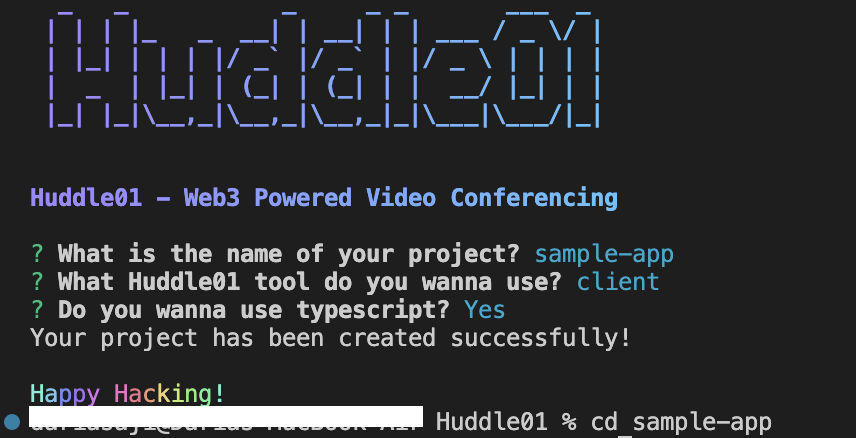
Run the following command to change directory
cd name-of-the-appThe project directory looks as follows:
iFrame:
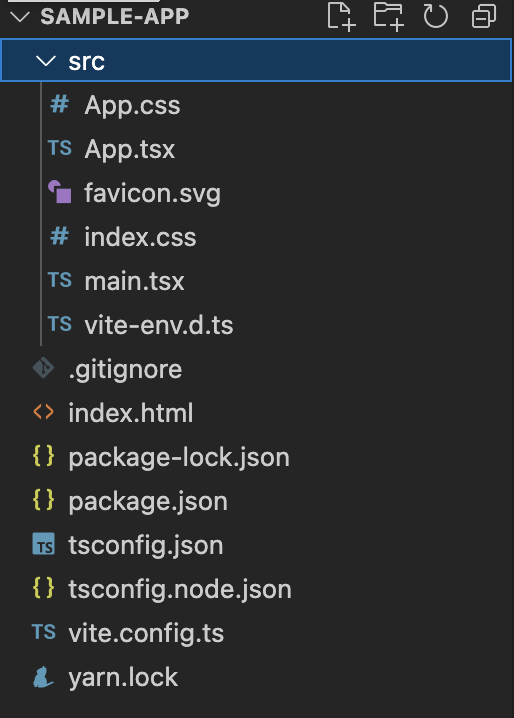
Client:
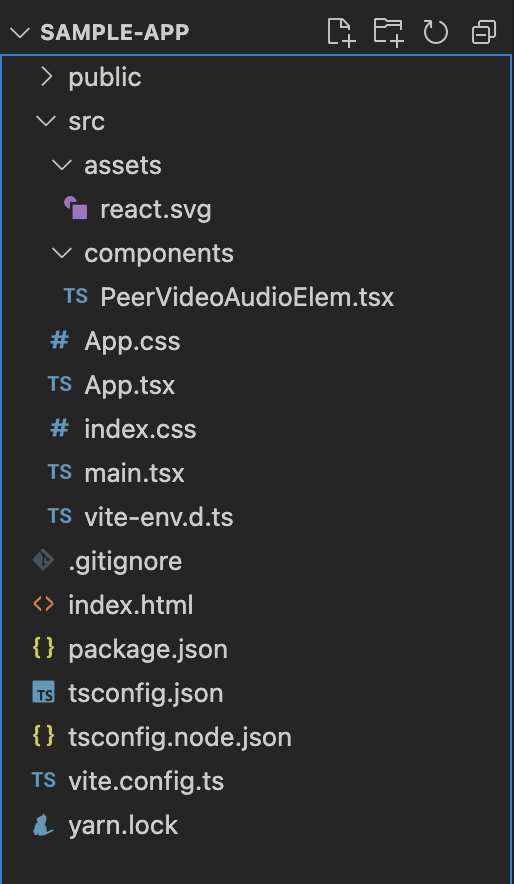
Install the dependencies
yarnRun the Project
yarn devOpen your browser and check out the sample app
iFrame:
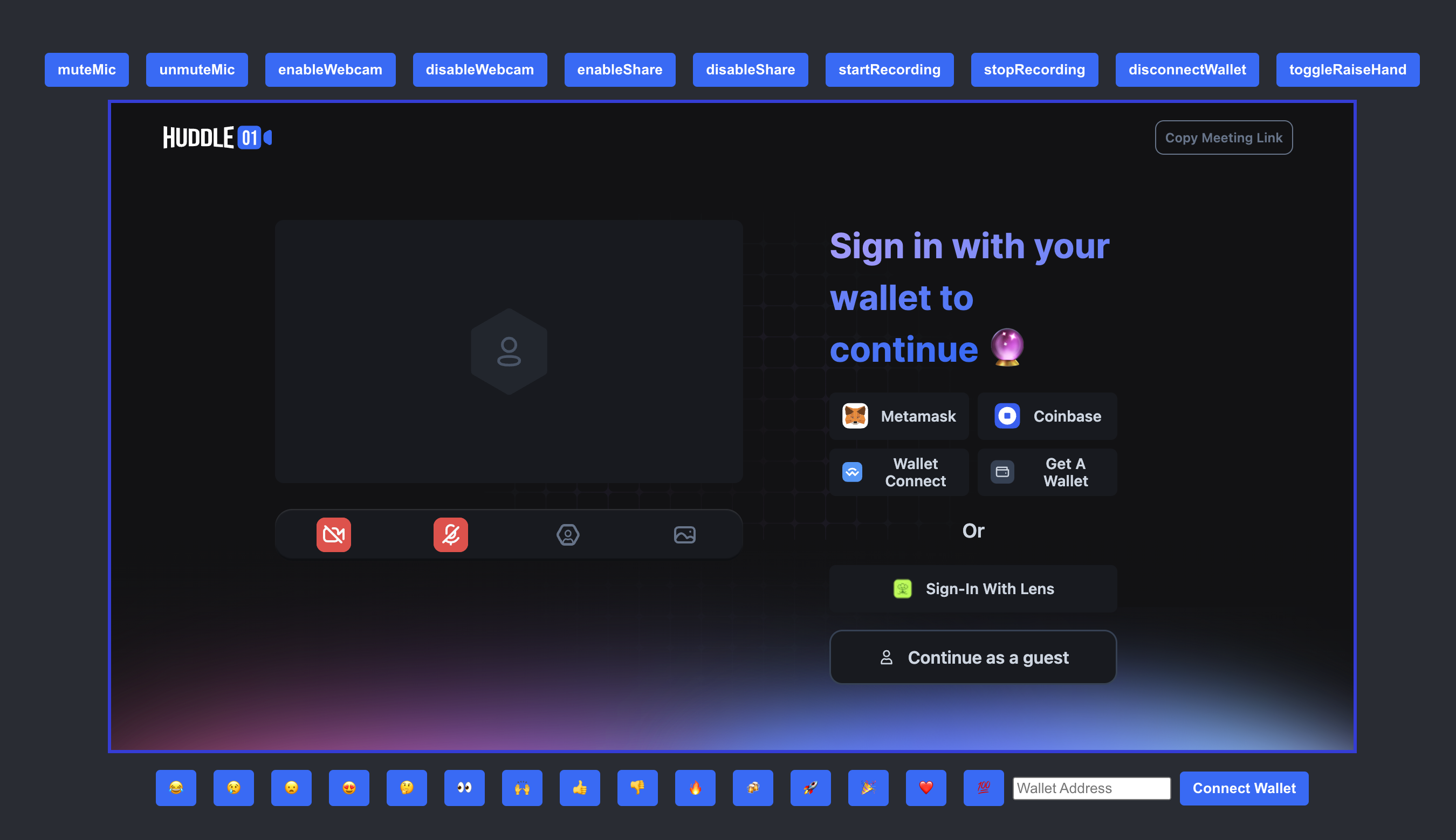
Client: